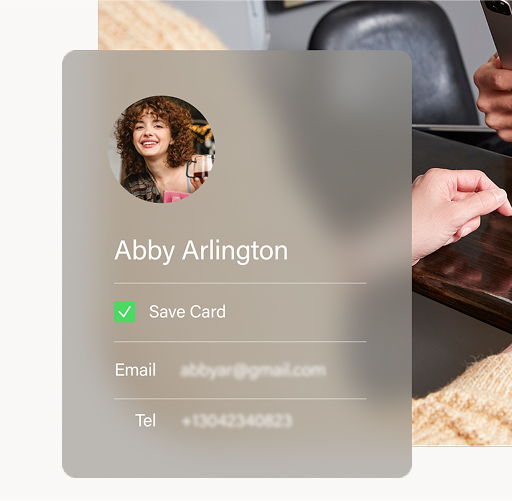Using Scheduled Payments in the SwipeSimple Web Dashboard
Using Scheduled Payments in the SwipeSimple Web Dashboard
Scheduled Payments in the SwipeSimple Web Dashboard make it easy to automate billing and reduce manual follow-up. Whether you need to charge a customer once in the future, set up a subscription, or break a payment into installments, everything can be created and managed in just a few clicks.
Create One-Time Scheduled Payments
If a customer needs to be charged on a specific date, you can set up a one-time Scheduled Payment. Once it's created, SwipeSimple will automatically process the charge on the date you choose, keeping you organized and on schedule.
Set Up Installments
For larger purchases, Scheduled Payments let you split the total into multiple payments over time. You choose the number of installments, the frequency, and the dates—giving your customers flexibility while keeping payments predictable.
Build Subscriptions and Recurring Billing
For ongoing services, Scheduled Payments can automate recurring charges. Set the billing frequency, select a saved card, and SwipeSimple will process each payment on schedule, making subscriptions simple to manage.
Saved Cards on File
To create any Scheduled Payment, the customer must have a card on file. You can save a card during a transaction or directly within the customer’s profile in the dashboard. Once saved, it’s available for subscriptions, installments, or one-time scheduled billing.
Where to View and Manage Schedules
Scheduled Payments appear in two places:
- Customers tab:
Each customer profile displays all Scheduled Payments associated with that customer, so you can quickly see what’s active or upcoming.
- Scheduled Payments tab:
This is where you can see a list of all of your upcoming scheduled payments.
Scheduled Payments help you stay on top of billing, save time each month, and offer customers a more flexible way to pay—all from the SwipeSimple Web Dashboard.
Related Articles
.png)
Customizing Account Settings in the SwipeSimple Dashboard
.png)
Creating and Applying Discounts in SwipeSimple
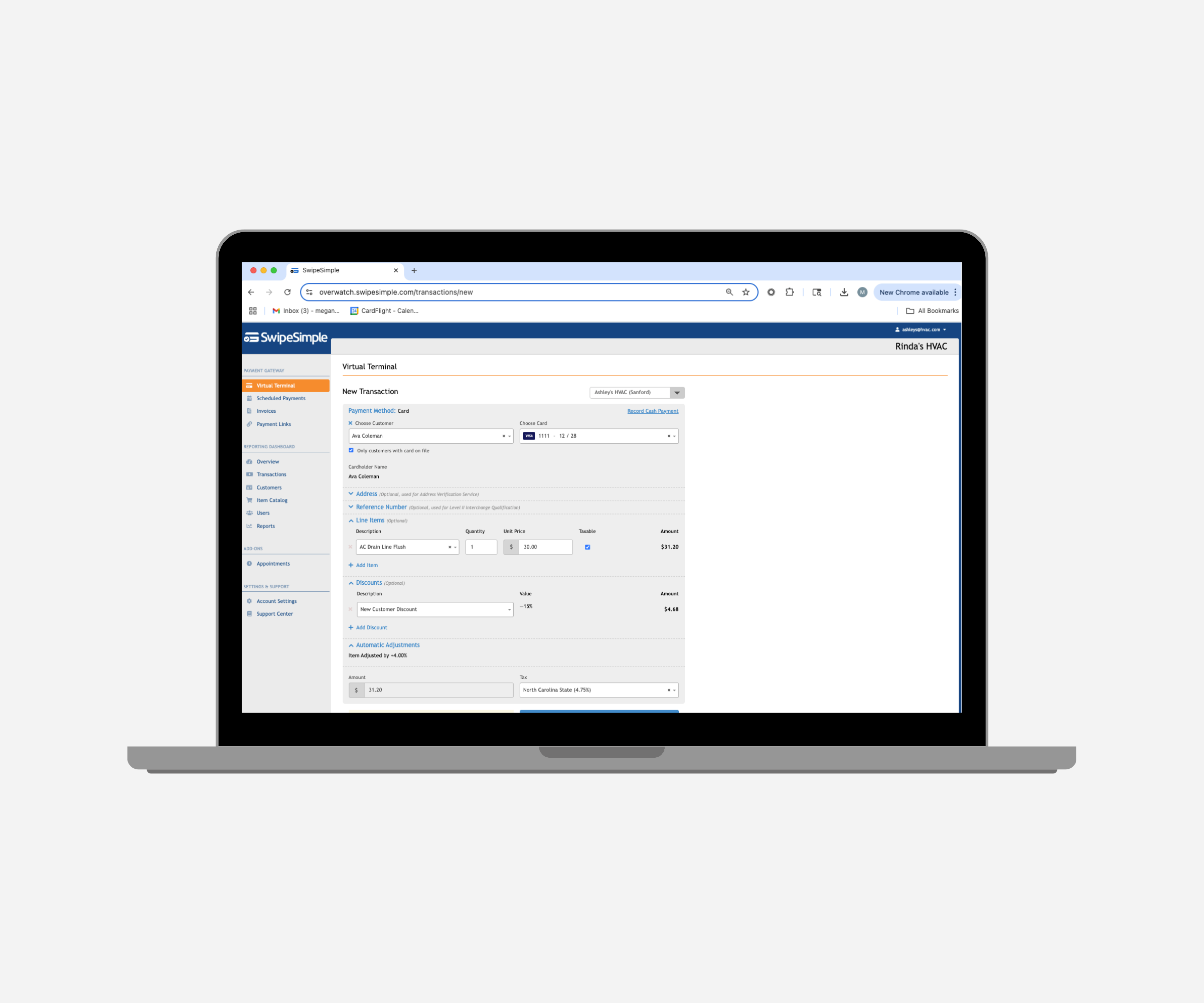
Accepting Payments with the Virtual Terminal
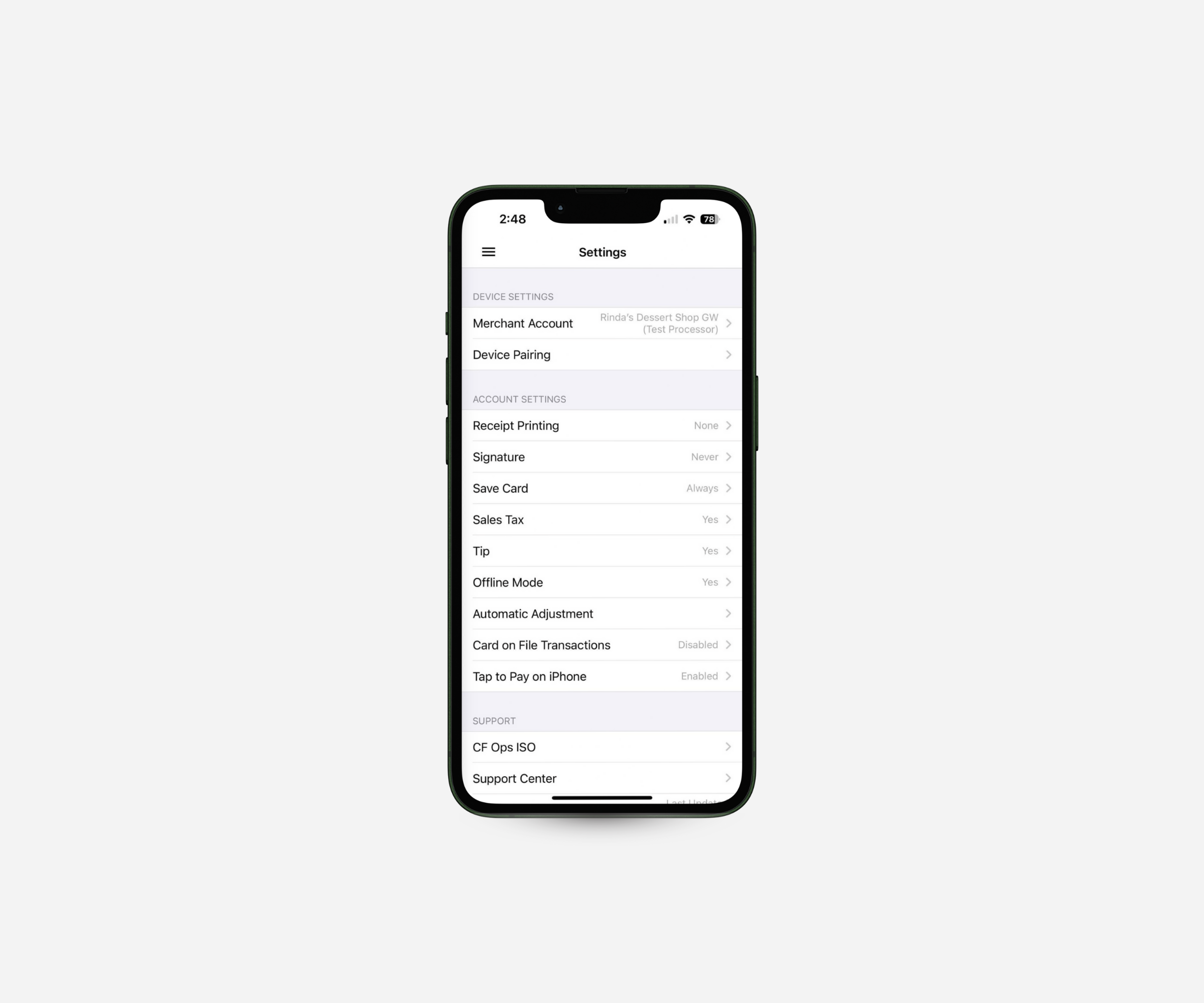
Customizing Mobile App Settings
.png)
Using Scheduled Payments in the SwipeSimple Web Dashboard
.png)
Managing Customers and Saved Cards on the SwipeSimple App
%20(8).png)
Issue Refunds, Void Transactions & Resend Receipts
%20(5).png)
How to Use Invoices on Mobile
%20(1).png)
How to Navigate SwipeSimple - Mobile App & Web Dashboard
%20(6).png)