Customizing Mobile App Settings
Customizing Mobile App Settings in SwipeSimple
Mobile Settings in the SwipeSimple app let you tailor how payment acceptance works—so your checkout experience stays consistent, fast, and aligned with your business needs. Whether you want to adjust tipping, enable Tap to Pay on iPhone, or switch between merchant accounts, everything is managed from one place.
Adjust Checkout Preferences
You can enable or disable tipping, signatures, and taxes to simplify checkout. These settings help ensure every transaction is handled the same way across your team.
Enable Tap to Pay on iPhone
If your business is using Tap to Pay on iPhone, Settings is where you turn it on and get set up. Once enabled, you can take contactless payments using only an iPhone—no additional hardware required.
Switch Between Merchant Accounts
If your business has multiple locations or merchant accounts, you can switch between them directly from the Settings screen in the mobile app. This ensures you're always processing transactions under the correct account.
Manage Card Readers
Need to pair, reconnect, or switch to a different reader? The Settings screen gives you quick access to reader management, so payments run smoothly wherever you are.
Access Support Information When You Need It
From the Settings screen, you can quickly find your support contact information. There’s no need to dig for phone numbers or emails when you need help—you’ll always know where to look.
Related Articles
.png)
Customizing Account Settings in the SwipeSimple Dashboard
.png)
Creating and Applying Discounts in SwipeSimple
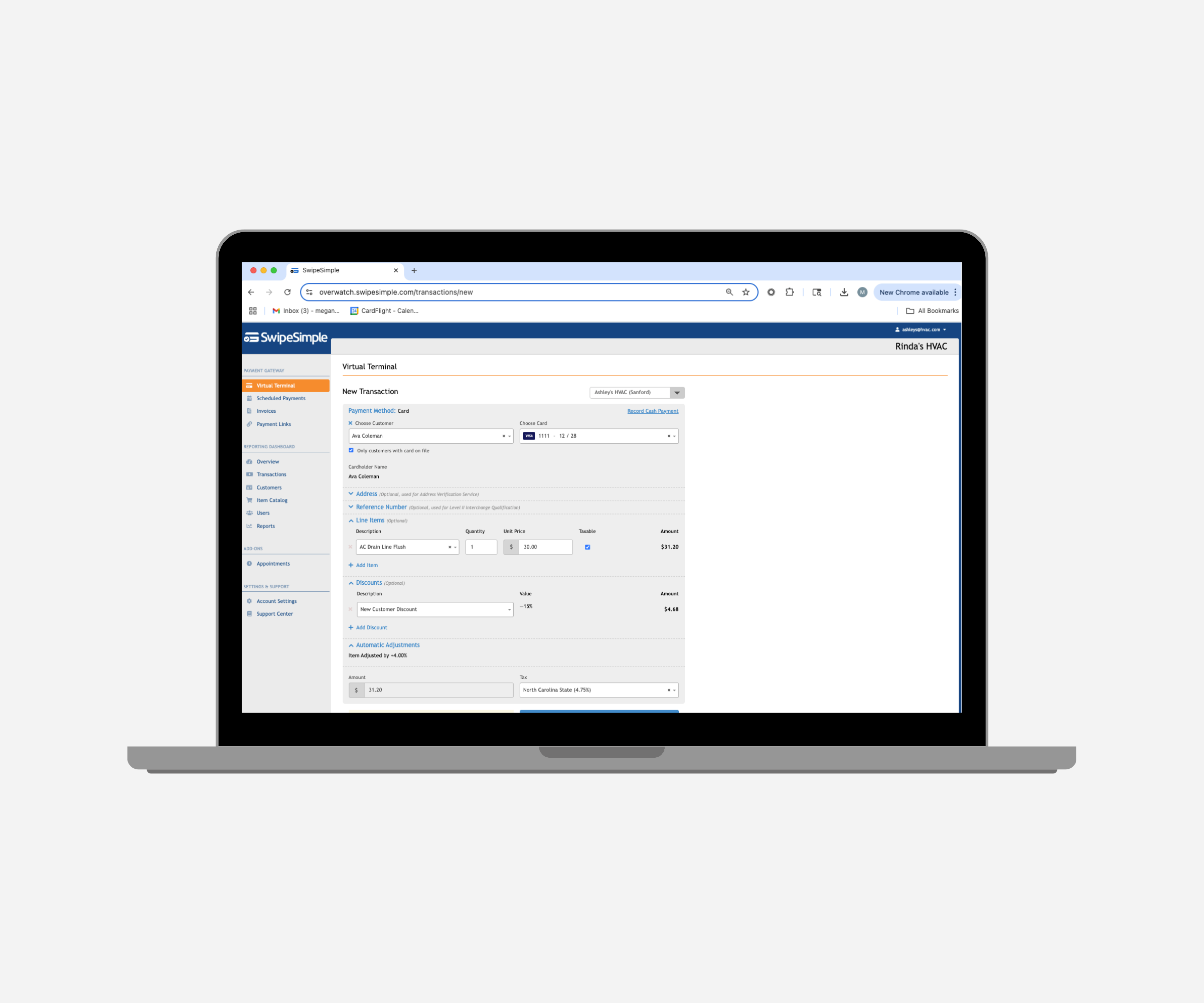
Accepting Payments with the Virtual Terminal
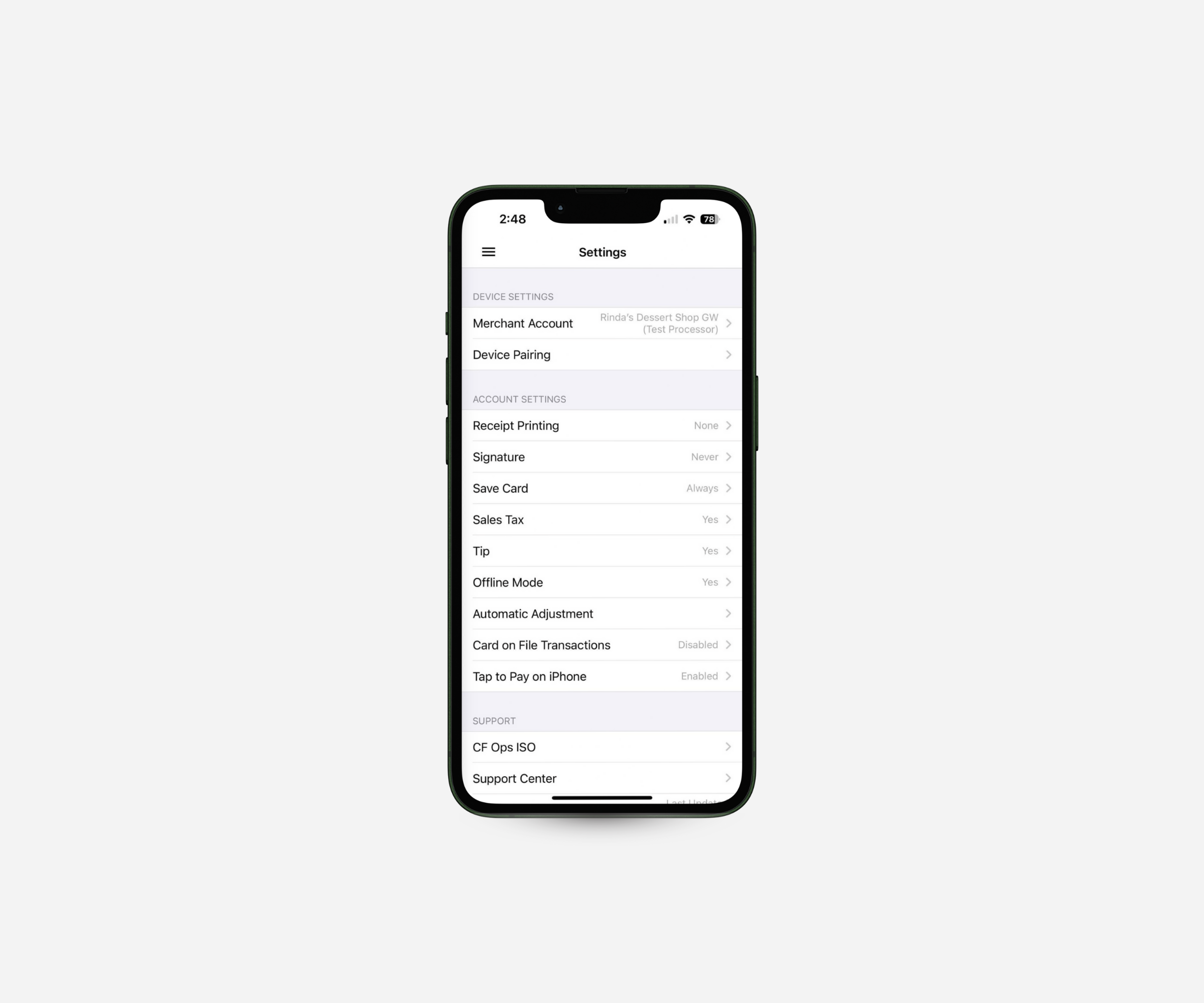
Customizing Mobile App Settings
.png)
Using Scheduled Payments in the SwipeSimple Web Dashboard
.png)
Managing Customers and Saved Cards on the SwipeSimple App
%20(8).png)
Issue Refunds, Void Transactions & Resend Receipts
%20(5).png)
How to Use Invoices on Mobile
%20(1).png)
How to Navigate SwipeSimple - Mobile App & Web Dashboard
%20(6).png)


